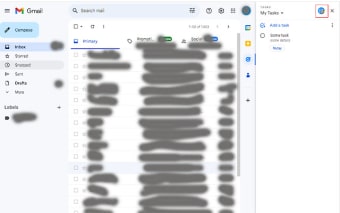Full Screen Edit for Google Tasks™
Full Screen Edit for Google Tasks™ is a Chrome extension that enables fullscreen mode for the Google Tasks sidebar tool. With this extension, users can easily switch to full screen mode when adding tasks to Google Tasks.
To activate full screen mode, simply follow these steps:
1) Install the Full Screen Edit for Google Tasks™ extension from the Chrome Web Store.
2) Login to your Gmail account and click on the Tasks Sidebar on the right-hand side.
3) Look for the new icon that appears on the Tasks sidebar panel in Gmail.
4) Click on the icon to open Google Tasks in a new tab and start writing down your tasks.
This free software extension allows users to focus 100% on their tasks inside Google Tasks by activating full screen mode. Say goodbye to distractions and maximize your productivity with Full Screen Edit for Google Tasks™.